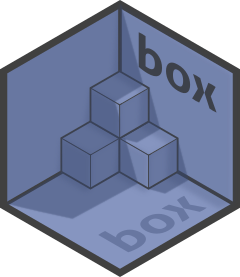The need for tools to make R code more modular, and to improve code reuse, is demonstrated by the wealth of related packages that have sprung up over the years. Many of them have objectives similar to ‘box’, although they vary wildly in how they approach their common goal, and not all objectives are shared. In the following I’ve listed the related R packages that I know of. The descriptions are (mostly) copied from the respective package metadata, and the interested reader is invited to consult the original documentation.
The list is intended to be a fairly exhaustive — so if you find a missing package please let me know.
Tools for writing modular code
‘modules’ (no relation to the predecessor of ‘box’, also called ‘modules’): Provides modules as an organizational unit for source code. Modules enforce to be more rigorous when defining dependencies and have a local search path. They can be used as a sub unit within packages or in scripts.
‘trinker/pysty’: ‘Python’ style packages importing using the common forms of:
import PACKAGE,import PACKAGE as ALIAS, orfrom PACKAGE import FUN1, FUN2, FUN_N.‘Shiny’ modules: ‘Shiny’ modules address the namespacing problem in Shiny UI and server logic, adding a level of abstraction beyond functions.
‘Novartis/tidymodules’: ‘tidymodules’ offers a robust framework for developing ‘Shiny’ modules based on R6 classes which should facilitates inter-modules communication.
Tools for loading code
The packages listed above also provide means for loading code; however, I won’t replicate them here. Some of the tools below have subsequently also gained capabilities for authoring modular code, but since their initial and primary purpose was loading code, they’re instead listed below.
‘import’: Alternative mechanism for importing objects from packages and R modules. The syntax allows for importing multiple objects with a single command in an expressive way. The import package bridges some of the gap between using library (or require) and direct (single-object) imports. Furthermore the imported objects are not placed in the current environment.
‘conflicted’: R’s default conflict management system gives the most recently loaded package precedence. This can make it hard to detect conflicts, particularly when they arise because a package update creates ambiguity that did not previously exist. ‘conflicted’ takes a different approach, making every conflict an error and forcing you to choose which function to use.
‘pacman’: Tools to more conveniently perform tasks associated with add-on packages. pacman conveniently wraps library and package related functions and names them in an intuitive and consistent fashion. It seeks to combine functionality from lower level functions which can speed up workflow.
‘jonocarroll/importAs’: Import namespaces as shorthand symbols rather than full package names, in a python-esque fashion.
‘needs’: A simple function for easier package loading and auto-installation.
‘importar’: Enables ‘Python’-like importing/loading of packages or functions with aliasing to prevent namespace conflicts.
xfun::pkg_attach(): A vectorized version of
library()
Tools for organising code
‘RSuite’: Supports safe and reproducible solutions development in R. It will help you with environment separation per project, dependency management, local packages creation and preparing deployment packs for your solutions. (Archived as of 2024-02-07)
‘mvbutils’: Hierarchical workspace tree, code editing and backup, easy package prep, editing of packages while loaded, per-object lazy-loading, easy documentation, macro functions, and miscellaneous utilities.